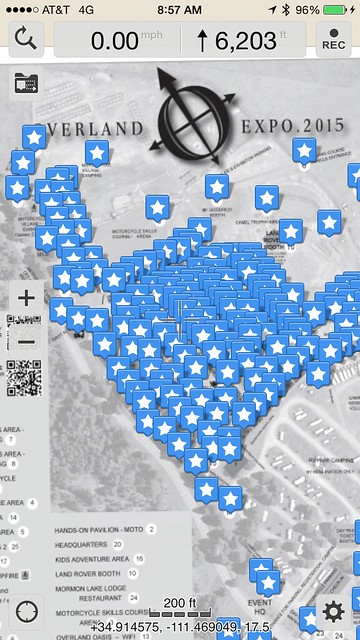Your GPS enabled maps for the 2015 Overland Expo West event are now ready!
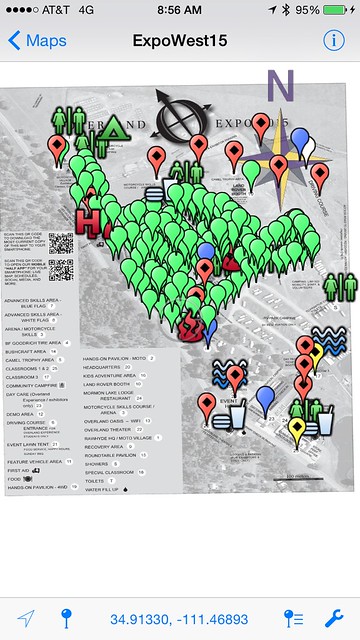
The event this year has nearly 200 exhibitors and featured vehicles, as well as dozens of activities and points of interest.
We've put together a few useful files to help you find your way around while offline at Morman Lake, AZ next week.
Simple, Free PDF Map + KMZ
![]()
The Avenza PDF Maps App is FREE on all platforms and is a great way to view single-area GeoPDF maps. Follow these steps to get setup:
1) Download & install PDF Maps for Apple iOS or Android or Windows Phone
2) Copy the link to the GeoPDF ExpoWest15.pdf file: http://tctmag.us/ew15geopdf
3) Inside PDF Maps, from the Maps List tap the + button at the top right. In the From the Web Box, paste the link above.
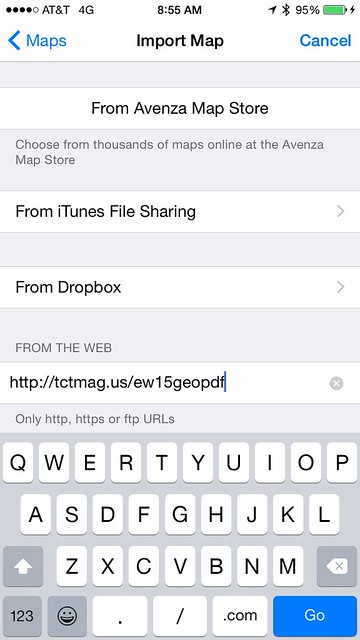
4) Copy the link to the ExpoWest15.kmz file: http://tctmag.us/ew15kmz
5) Use the KML Import Feature (tap the Map Features icon in the lower right, then Import) to add the KMZ to your map.
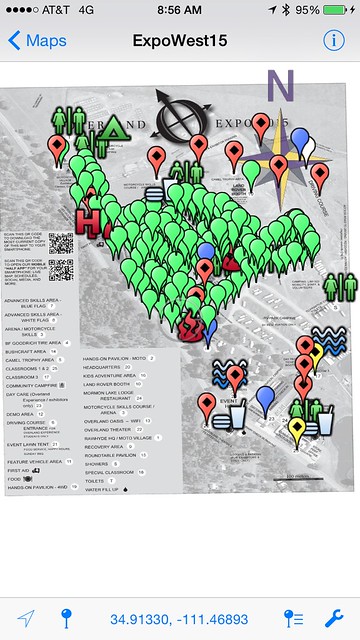
Galileo App

If you'd like to have full web-mapping features (including downloadbale vector maps), use the Galileo Pro App for iOS:
1) Download & Install Galileo for iOS on your iPad or iPhone ($3.99)
2) Click this link to download the ExpoWest15.mbtiles file (25mb file)
3) Open the ExpoWest15.mbtiles file with Galileo Pro
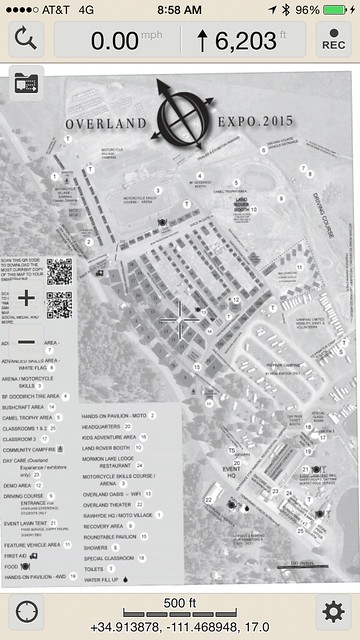
4) Come back to this page & download the ExpoWest15.kmz file: http://tctmag.us/ew15kmz
5) Open the ExpoWest15.kmz file with Galileo Pro
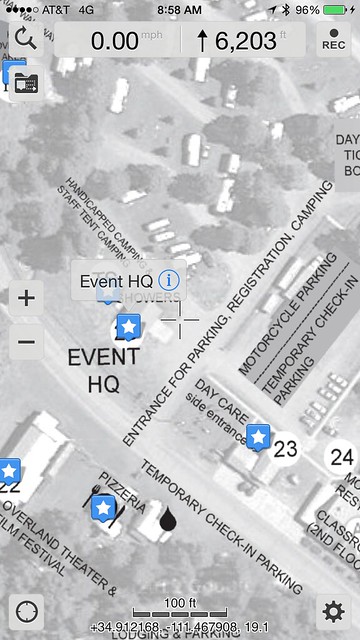
Other ways you can get a GPS enabled map:
View the KMZ on a Google Map
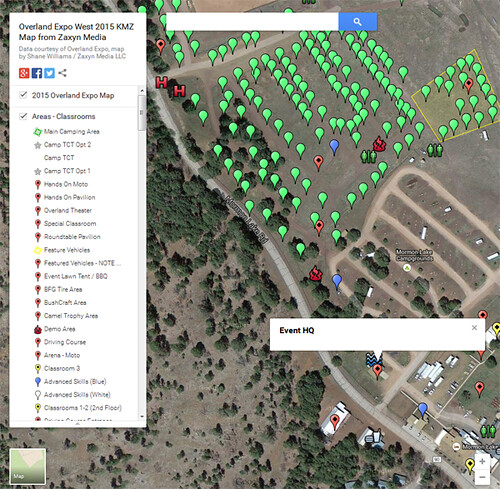
Download the KMZ directly
Download the GeoPDF directly
Zaxy Media, LLC provides full service Media, Geospatial, Content, and Technology consulting. Get In Touch to learn about how Zaxyn can help you!
Love Toyota Vehicles? Checkout Toyota Cruisers & Trucks Magazine!
See Off Road Trailer Info for all the data you need for your trailer.
Visit Way2Tread for custom mapping solutions and survival/outdoor training courses.